Check below for answers to some of our most frequently asked questions.
Not seeing your question? Check out our Support Center for more answers,
You may qualify if you participate in one of the following programs:
Or, you may qualify for Tribal Lifeline if you participate in any of these Tribal Programs:
You may also qualify for Lifeline assistance if your total household income is at or below 135% of the Federal Poverty Guidelines.
It is important to note that the person applying to the program (not just a member of the household) must qualify for participation. Only one Lifeline benefit is allowed per household. Federal law prohibits more than one person in each household from subscribing to separate Lifeline service providers.
Pricing is for domestic calls and messaging &/or data. All domestic text prices are to send and receive.
An invoice will be sent via text directly to their handset each month for customers with a monthly paying plan. This bill is required to be paid each month by the due date.
Please see our Terms of Use for more information.
Easy Wireless’ Lifeline service is a federal benefit program only available to individuals who participate in a qualifying government program or who are income eligible based on household income eligibility standards.
If you do not currently have an email address, you can create one for free in just minutes. We suggest you create one with Google, known as Gmail, using these steps:
You will never be asked to sign a contract or pay any hidden fees.
There are NO credit checks.
Yes, you may close your browser and come back at any time and pick up where you left off. Just go to our homepage at www.myeasywireless.com, and enter your same email address and zip code to log back in.
Please remember that your application is not complete until you have submitted the required proof documents to prove your eligibility for the Lifeline program at the National Verifier.
You are getting this error message because you previously completed and application for Lifeline service through Easy Wireless. To find your order please enter the same zip code and email address to find your previously submitted application.
Due to requirements of the Federal Lifeline program, we do not allow you to modify personal data that was already submitted to the National Verifier.
If you would like to edit your information, such as your email address, residential address, phone number, please contact us at 877-476-3451 for instruction.
Please make sure that your confirmation email is not in your SPAM or JUNK folder.
If it is, make sure that you move the email to your INBOX and add Easy Wireless to your address book. This is an important step that will ensure you see and read all of our emails that contain order updates.
Or, if you’re a Gmail subscriber, you may see your confirmation email in your “Promotions” folder instead of “Primary’”. Please note that Gmail has updated the organization of your accounts’ inbox folder.
Instead of having one inbox folder, Gmail now has three: Primary, Social, and Promotions (with the option of adding Updates and Forums).
To ensure you read all of Easy Wireless’ emails, we ask you to please mark Easy Wireless as a primary sender. Here’s how you can do that:
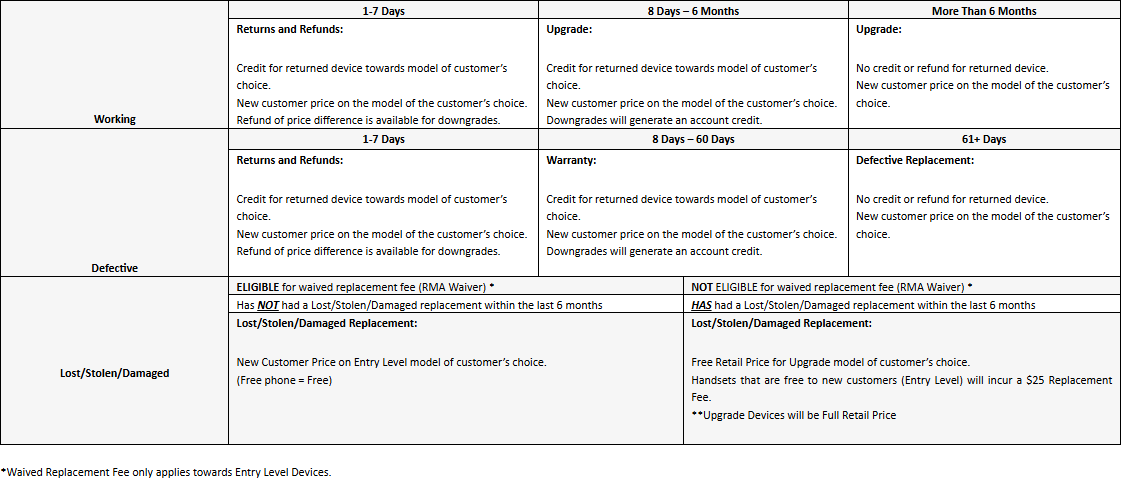
You will need to update your address within 30 days of moving. Updating the address is a two-step process.
First step is to update your address with the National Verifier at checklifeline.org
Second step is to then contact Easy Wireless, either calling 611, or 1-877-476-3451 to speak with a customer service representative to update your address in our system.